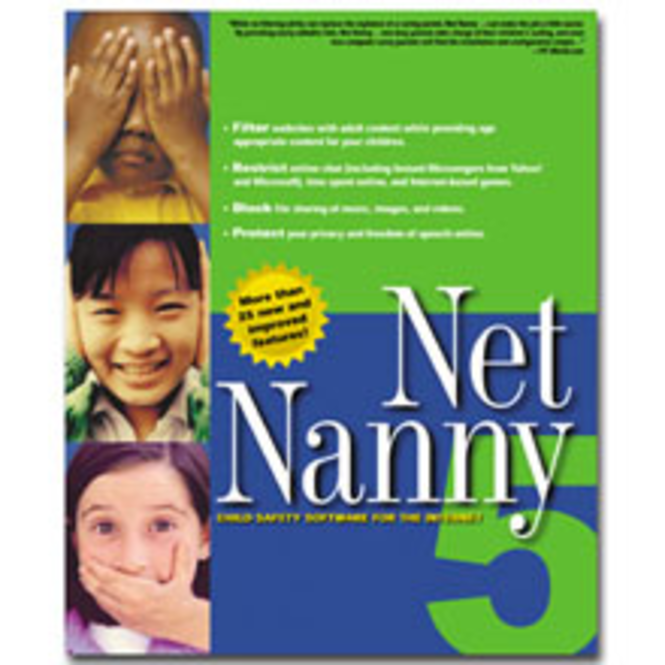Net Nanny 5 - Multiple Computer License 5.0
Screenshots of Net Nanny 5 - Multiple Computer License
Net Nanny 5 - Multiple Computer License Publisher's Description
Net Nanny, the world's leading open parental control software, provides customers with the broadest set of Internet safety tools available today. Our award-winning software gives customers control over what comes into and goes out of their home through their Internet connection, while respecting their personal values and beliefs. Net Nanny 5 is easier to install and configure than any similar product available today.
What's New in Net Nanny 5- Blocks Internet-enabled applications. Includes a database of popular Instant Messaging applications, File Trading applications (including FTP), and online games.
- Prevents PC time tampering. Synchronizes with an Internet atomic clock ensuring Net Nanny time limits are not circumvented.
- Emailed activity reports. Review an emailed summary report of Internet activity daily or weekly at your convenience.
- Default Startup User. A default 'startup' user can be set to automatically authenticate once the family PC is re-started. The 'start-up' user is not required to remember a password in order to safely access the Internet.
- Invisibly monitors users. Monitors users in 'stealth-mode' while documenting their activities in the activity log.
- Blocks Pop-up and Pop-under windows. Prevents those annoying pop-up and pop-under browser windows from appearing.
- Blocks Cookies. Allows cookie blocking on a per user basis, minimizing exposure to Internet advertisers or others who want to collect information about you and your family.

- Blocks Web Sites. Includes an expanded database of known inappropriate Web sites that you can view and edit. You choose what¿s best for each family member while ensuring freedom of speech.
- Restricts Internet access. Lets you set time restrictions for every day of the week with both a daily limit and blackout periods of no Internet access.
- Logs Internet Activity. View a comprehensive activity log that lists Web sites IRC Chat rooms, and newsgroups visited, applications blocked, violations of user account restrictions and more.
- Filters Web Content. Protects your family from new, modified, or dynamically generated Web pages not yet added to the inappropriate Web site database, by checking the content of these pages for known inappropriate keywords or phrases.
- Blocks, records, filters and monitors IRC Chat sessions.
- Monitors IRC chat sessions (mIRC, IRC Toons, Birch, Pirch), blocks offensive language, and records both sides of an IRC chat conversation. You can also block all IRC Chat. (Instant messengers or Web-based chat are not filtered by Net Nanny.)
- Blocks, filters, and monitors newsgroups. Monitors newsgroup postings and blocks offensive language. You can also block all newsgroups.
- Personalized user accounts. You can set up as many as 12 user accounts and customize each per individual or per age category.
- Protects confidential information. Gives you the choice to block outgoing personal information like credit card numbers or the name of your child¿s sports team.
- Email content filtering. Blocks offensive language and personal information in both incoming and outgoing non-encrypted email (Microsoft Outlook Express, Netscape Communicator Mail and most POP3 mail clients only).

- Windows XP Home or Professional
- Windows 2000 Professional
- Windows NT 4.0 with SP4 or greater
- Windows Me
- Windows 98 Second Edition (SE)
- Windows 98 with Service Pack 1 (SP1)
NOTE: Net Nanny does not support proxy servers for networks; the application must be installed on individual computers.
WEB BROWSERS- IE 6 for Windows 98SE, Me, NT 4.0 SP6a+, 2000, or XP.
- IE 5.5 SP2 for Windows 95, 98, Me, NT 4.0 SP3+, or 2000.
- IE 5.5 SP1 for Windows 95, 98, Me, NT 4.0 SP3+, or 2000.
- IE 5.01 SP2 for Windows 95, 98, NT 4.0 SP3+ or 2000.
- Netscape 7
- Netscape 6.2.2
- Netscape Communicator 4.72, 4.73, 4.75, 4.76, and 4.79
- Netscape Navigator 4.08
- Pentium, Pentium II, Pentium III, Pentium 4, Celeron or AMD Athlon (K6/2 or higher) processors.
- Minimum of 32 MB of RAM
- Minimum of 50 MB
NOTE: You will need at least 1 megabyte of space completely free on your hard drive after installation in order for Net Nanny to function properly. Filling your hard drive completely can cause Net Nanny not to recognize the administrator's password.
INTERNET CONNECTION TYPES- Minimum 28.8k modem. 33.6K, 56.6k modem, ISDN, DSL, and cable modems are all supported.
- AOL and CompuServe Internet access using Internet Explorer or Netscape browsers is supported; AOL users must turn on Parental Controls to restrict access inside of the AOL proprietary browser
- Outlook Express, Netscape Communicator Mail and most POP3 mail clients Outlook is supported when connected to a POP server (the alternative would be IMAP)
- mIRC, IRC Toons, Birch, Pirch
- Outlook Express, Netscape Communicator News reader, Free Agent and most NNTP newsreaders.
Look for Similar Items by Category
Feedback
- If you need help or have a question, contact us
- Would you like to update this product info?
- Is there any feedback you would like to provide? Click here
Popular Downloads
-
 Kundli
4.5
Kundli
4.5
-
 Grand Auto Adventure
1.0
Grand Auto Adventure
1.0
-
 Hill Climb Racing
1.0
Hill Climb Racing
1.0
-
 Grand Theft Auto: Vice City
1.0
Grand Theft Auto: Vice City
1.0
-
 Cool Edit Pro
2.1.3097.0
Cool Edit Pro
2.1.3097.0
-
 Cheat Engine
6.8.1
Cheat Engine
6.8.1
-
 Iggle Pop
1.0
Iggle Pop
1.0
-
 Tom VPN
2.2.8
Tom VPN
2.2.8
-
 Macromedia Flash 8
8.0
Macromedia Flash 8
8.0
-
 Zuma Deluxe
1.0
Zuma Deluxe
1.0
-
 MKV Player
2.1.23
MKV Player
2.1.23
-
 Vector on PC
1.0
Vector on PC
1.0
-
 Minecraft
1.10.2
Minecraft
1.10.2
-
 Microsoft Office 2010
Service...
Microsoft Office 2010
Service...
-
 Horizon
2.9.0.0
Horizon
2.9.0.0
-
 Netcut
2.1.4
Netcut
2.1.4
-
 Windows XP Service Pack 3
Build...
Windows XP Service Pack 3
Build...
-
 Auto-Tune Evo VST
6.0.9.2
Auto-Tune Evo VST
6.0.9.2
-
 Ulead Video Studio Plus
11
Ulead Video Studio Plus
11
-
 Pro Evolution Soccer 2015
1.0
Pro Evolution Soccer 2015
1.0